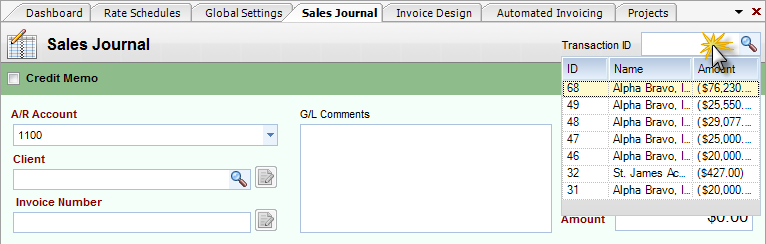Overview
The Lookup Control offers alternate ways to narrow down your choices within an Applet Screen throughout the InFocus program. The Lookup Control is an important tool to use when you are searching through hundreds and thousands of rows of data. The Lookup Control is usually found on the top right of your screen, but may also appear in other areas of the InFocus interface.
Object Lookup Control
![]()
Capabilities
| 1. | Pressing "Enter" or "Tabbing Out" - Throughout InFocus, each lookup object has unique lookup properties (ie., code, path, etc.). If you type in the unique record identifier (eg., employee code in employee screen, client code in Client screen) and then hit Enter (or Tab Out) it will bring up the corresponding record. Each lookup object has different lookup filters. Use the different filters to narrow down your search. |
| 2. | Pressing the magnifying glass - By pressing the magnifying glass, you will get a window showing all of the unique record identifiers available in that section. You can narrow down your search by using the F3 and F4 buttons (illustrated below). |
| 3. | Option: Auto Fill Lookup Forms (located in Administration>Global Settings>General tab) - When checked, all active records for master field applets will display in the lookup list when the magnifying glass is clicked. For journal screens it means all records since transactions are not marked active/inactive. |
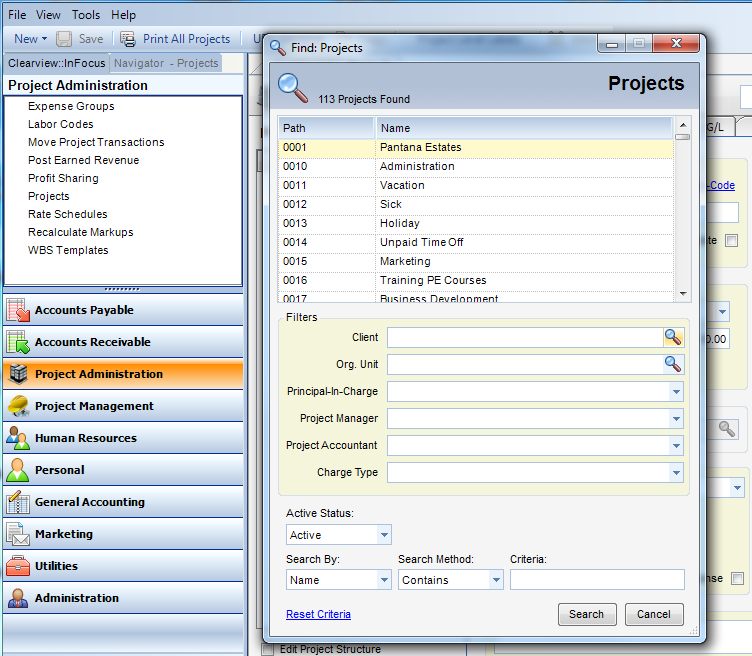
4. Using the F4 button - When in the Lookup box, type in at least two characters of what you are searching for, then push F4. Any item that contains the characters in the code or name field will be returned.
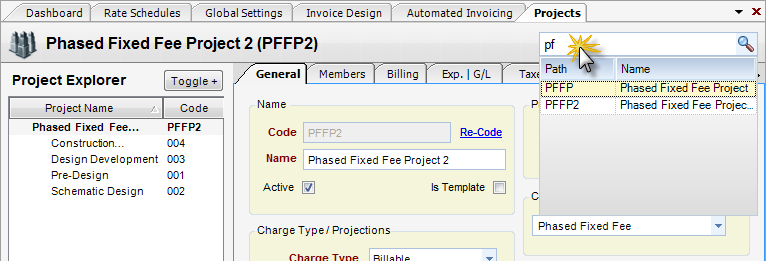
5. Using the F3 button - When you are in any of the journal screens, click on the lookup box (top right of screen). Then press the F3 button. This will bring back a list of the 10 most recent transactions within this journal. Please note, this feature is only available in the Journal screens.