Overview
How to void a transaction. Save, delete, and void operate only on the current revision.
Note - Depending on global settings and the G/L period for the void, a new revision may occur. In some journals if the entry has line items from other journals associated with it (i.e., this was an automated entry), the associations will be released (for example, voiding a sales journal entry that had time and expense associated with it).
Step 1 - Recall the transaction to be deleted to the screen.
Step 2 - Select Void from the toolbar.
Step 3 - Confirm whether you want to void the entry or not (Fig.1).
Note: The void saves all the amounts as zero. All labor, expense, etc., will be reinstated to WIP only if the current version is the first version. The invoice number associated with the void cannot be reused.
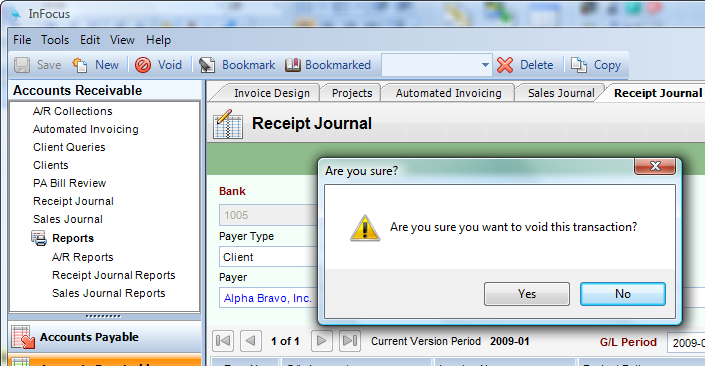
(Fig.1)
Step 4 - Choose which period the void will occur (Fig. 2).
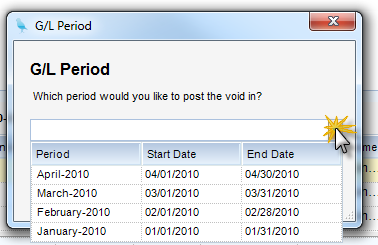
(Fig.2)