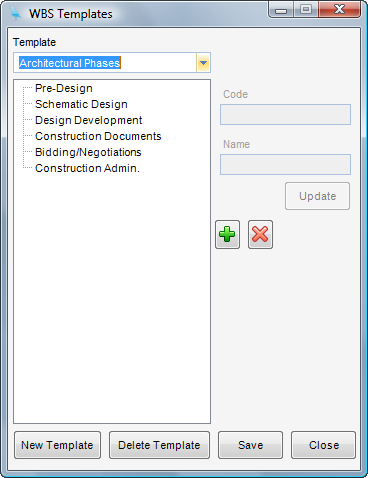Overview
How to add a WBS template.
Step 1 - Click on the New Template button.
Step 2 - Enter a template name in the drop-down list names templates. This must be a unique template name.
Step 3 - In order to save, add at least one node to the template. Right-click on the empty list box below the template name and select Add Node. This will add New Node to the list. It will then place NC in the code file and New Node in the name field.
Step 4 - Complete the code field and names with the desired text and click Update. The node in the list box now reflects the changes. Press Save to commit the changes.
Note - After creating a project or WBS structure, right click on a node and apply a WBS template to that node or all nodes of the same level.