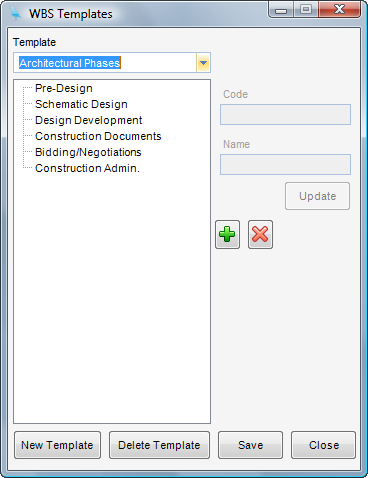Overview
How to edit a WBS template.
Step 1 - Recall the template using the drop down list at the top of the screen.
Step 2- Click on any node in the template tree on the list. This will fill out the code and name fields with the selected node.
Step 3 - Change the text and then click Update. The tree will then reflect the changes.
Step 4 - Now click Save to commit the changes.