Overview
How to Create a Document Type.
Note: This naming convention is for InFocus storage and security purposes only. For example, Just by naming a Document Type "pdf's" does not limit the folder to accepting only .pdf type files.
Step 1 - First you must create the Document Type Name and select the DefaultRepo location (Fig.1) and click Save.
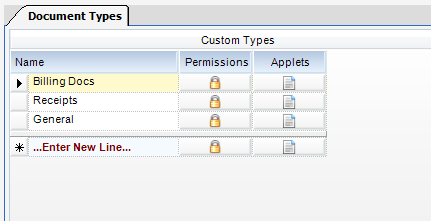
(Fig.1)
Step 2 - Next, assign the appropriate Permissions needed for this Document Type and click Save (Fig.2) .
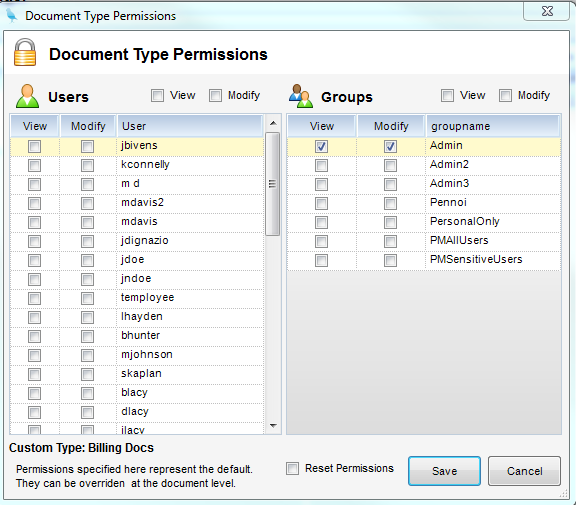
(Fig.2)
Step 3 - Finally, you designate the applets that this repository will be accessible in (Fig.3) and click Save.
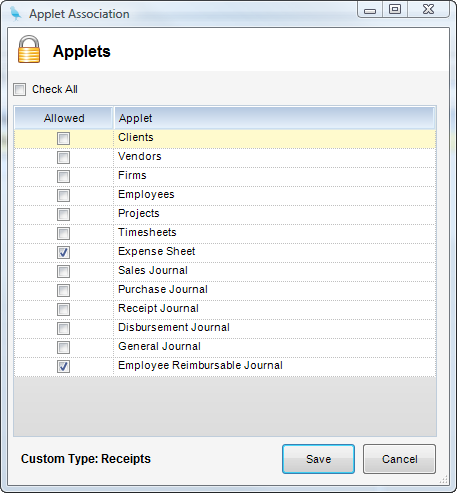
(Fig.3)