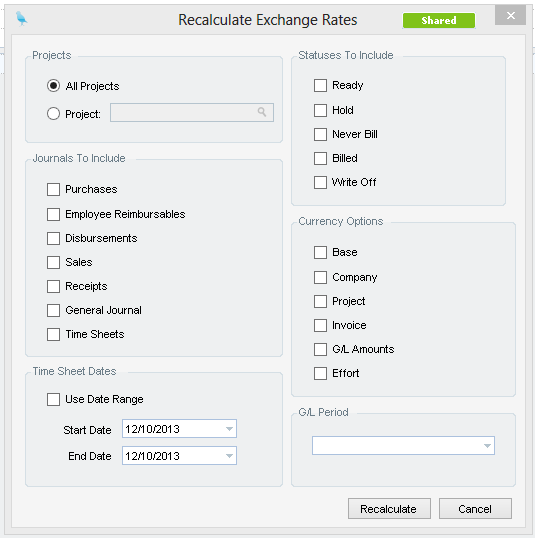Multi-Currency
If operating across multiple currencies, each currency must be configured in General Accounting>Multi-Currency. This configuration is completed on the Currencies and Currency Pairs tabs.
Currencies
The grid below holds the following general information for each currency defined. Double click the line to launch the Currency utility as described below.
| • | Active - Indicates that the currency is active |
| • | Base - Indicates the system base currency |
| • | Currency Symbol - Assigns the associated currency symbol |
| • | Currency Code - Currency code used to drive the currency exchange rate |
| • | Currency Name - Indicates the associated currency name |
Currency Utility
This utility is used to define or edit detailed system settings for new or existing currencies respectively.
| • | Base Currency - Checked if designated as the Base System Currency in Administration>Global Settings>Currencies tab. |
| • | Active - Indicates system status of the selected currency |
| • | Culture - Configures the base culture the business is operating in and drives system report formats. |
| • | Symbol - Represents the system wide currency symbol. |
| • | Code - International three character monetary code. This important setting drives the import of system exchange rates. |
| • | Name - Required Field containing the selected culture's currency name. |
| • | Precision - Defines columns to the right of the decimal place and drives system rounding. Example: Precision 2 rounds to the nearest hundredth (5.248 = 5.25). |
| • | Unit - Represents the smallest unit in the selected currency. Example: For USD, 1 represents the Penny (the system will round to the nearest penny). |
| • | Major Denomination - Defines the singular and plural cases for check printing. For example, USD major labels are "dollar" and "dollars". |
| • | Minor Denomination - Defines the singular and plural cases for check printing. For example, USD minor labels are "cent" and "cents". |
Currency Pairs
This tab defines the exchange relationship between currencies and contains the Currency Rates set up tool. Exchange rates can be altered on a daily basis. Both triangulation and inverse (reciprocal) exchanges are supported.
| • | From - The originating currency in the exchange. |
| • | To - The destination currency in the exchange. |
| • | Triangulating Currency - The interim currency in the exchange if required. A triangulation is used when no direct exchange rate exists between currencies. For instance, if an exchange from Yens to Euros did not exist but Yen to USD and USD to Euro exchanges did exist, the currency pair for Yens to Euros could be defined, triangulated via USD. Please note to utilize a triangulating currency, there must be accompanying currency pairs to define the exchange relationship between the From and Triangulating currency and the Triangulating and To currencies. |
| • | Use Reciprocal - Indicates the defined exchanges relationship can be utilized inversely. |
| • | Rates - Launches the Currency Rates set up tool (defined below). |
Currency Rates Utility
This utility defines the rate to use for the selected currency pair- notice the selected pair is displayed at the top of the utility. Current and Historical rates can be set manually or imported directly from openexchangerates.org and can then be tested for a given Amount/As of Date. An exchange rate must be defined for each exchange relationship in the Currency Pairs grid.
| • | Amount - Originating currency amount to test. Test functionality only. |
| • | As of Date - Date by which to test the rate exchange. Test functionality only. |
| • | Start Date - Effective date of defined exchange rate |
| • | Rate - Exchange rate to be applied to the exchange relationship |
| • | Current Rate - When selected, imported rates will be based on currently designated rates |
| • | Historic Rate - When selected, imported rates will be based on the selected Historic Rate Date. |
Organizational Units
Company currency can be defined on a level one organizational unit in General Accounting>Organizational Units. This configuration is only necessary when operating in a multi-company environment where an individual company currency differs from the Base System Currency.
Chart of Accounts
In IMC, each sub-ledger type account must be assigned an operating currency in General Accounting>Chart of Accounts. The designated currency defines transactional currency where the account is used.
MC Revaluations
A new journal has been added to host multi-currency revaluations. Transactions in this journal are marked as realized or unrealized gains and losses. Any revaluation transaction has only two G/L accounts: the sub-ledger account that is being revalued; and the offsetting gains and losses account. Transactional lines include the gain or loss, and can optionally identify the project. A positive value represents a gain while a negative value a loss. This journal does not utilize a debits verses credits approach as a recorded positive value will act as a debit against the sub-ledger (Balance Sheet) account while simultaneously acting as a credit to the gains and losses (P&L) account. While this journal is used by automated system utilities with pre-posting reports to generate realized and unrealized gains and losses, manual entry in this journal is also supported.
| • | Manual - Marked if entering the transaction manually |
| • | Balance Sheet Account - Sub-ledger account being revalued |
| • | Profit / Loss Account - Offsetting Gains and Losses account |
| • | GL Period - G/L posting period for the revaluation |
| • | Evaluation Date - Date used in evaluating the exchange rate |
| • | Realized - Indicates a realized or unrealized (unchecked) gain and loss. |
| • | GL Comments (header) - General notes for the revaluation. |
| • | Base Amount - Amount in Base System Currency |
| • | Company Amount - Amount in Company Currency |
| • | Project - Specifies the project (optional) |
| • | GL Comments (detail) - General notes for the line item |
Recalculate Exchange Rates
This utility is an extremely powerful, but important tool that allows the user to recalculate exchange rates historically. Typically this is used to recast rates of exchange for previously undefined exchange rates.
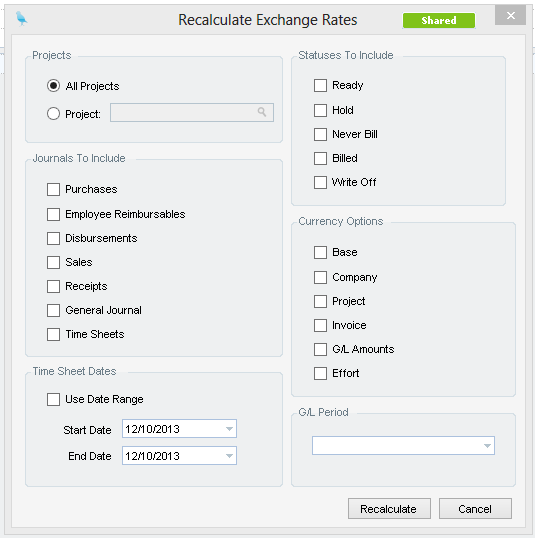
| • | Projects - Defines the projects to include in the range of recalculation |
| • | Journals - Defines the journals to include in the range of recalculation |
| • | Time Sheet Dates - Defines the optional date range to utilize for Time Sheet recalculation. |
| • | Statuses to Include - Defines the bill statuses to include in the range of recalculation |
| • | Currency Options - Defines the currency amounts to include in the recalculation |
| • | G/L Period - Defines the G/L Period to recalculate. Please note only single periods are supported. |
|