Overview
This is an extremely powerful search (navigation) function. It affects the most commonly used screens and makes finding transactions and/or records much easier. The selections available in the InFocus Navigator are driven by data queries. Each of these system queries can be edited as needed. Additionally, custom queries can be written to be utilized by the Navigator. Navigator queries (system and custom) are edited in Utilities>Navigator Queries. Below is a discussion of this applet.
*Keystroke Note: Utilize the InFocus Navigator by clicking Ctrl + Tab and selecting Navigator in the Tools section of the pop up.
Navigator Queries
Utilities>Navigator Queries
Queries Drop-down - When you click on the drop-down, a list of both system and custom queries to select show up here. The queries in the list are specific to the applet that you are currently in (Fig. 1 is currently in the Projects applet).
Query Return Window - The window displays the results of the query selected in the Drop-down.
Queue Window - This window displays all items selected from the Query Return Window. To get items to display here, Left-click and highlight the items. Next, click the Add To Queue button. Once items are here, you are able to move through them using the arrows at the bottom of the window.
Note: You are able to export the queries to Excel for personal use.
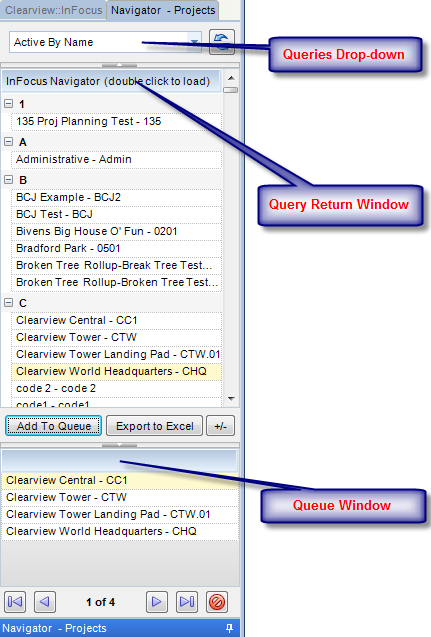
(Fig.1)
References