Overview
This allows you to schedule an employee throughout the project by a percentage.
Scheduling an Employee by Percentage listed Below
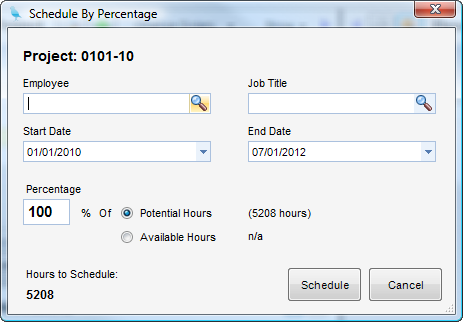
Clicking on Schedule Employee will produce a pop-up with the following fields:
Employee - Employee to schedule. Leave blank for generic employee.
Job Title - Job Title to schedule. Leave blank for generic employee.Total Hours - Total hours to schedule
Start Date - Start date for schedule
End Date - End date for schedule
Percentage - Percentage of the following:
| • | Potential Hours - Potential hours available on this project. Takes the Hours Per Days (Planning Preferences > Hours Per Day) and multiplies it by the Allowable Days selected there as well. |
| • | Available Hours - Actual available hours available for this resource. |