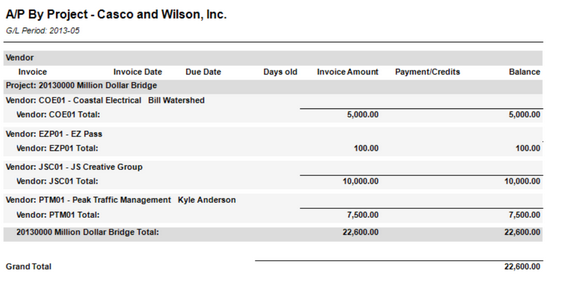Description
The Accounts Payable by Project Report gives you a list of unpaid vendor invoices grouped by Project. Additionally, you are given the ability to see all AP by selecting the "Include Closed Invoices" option. In that case it displays both paid and unpaid invoices (i.e. the entire history). This report uses the G/L period as the cutoff period so it is basically inception to date.
Data: That data is collected from the Purchase, Disbursement and Receipt Journals.
Prompt
Date Ranges
| • | G/L Period (Required) - The GL Period is the Cut-off date for this report. |
| • | Aging Date - The Aging Date is used to drive the "Days Old" on the report. |
| • | Age By Invoice Date - When selected, the Invoice Date is used as the Age Date instead of the Due Date of the transaction. |
General
| • | Project - Allows you to filter to a specific Project. When blank, All Projects are returned. |
| • | Vendor - Allows you to filter to a specific Vendor. When blank, All Vendors are returned. |
| • | Vendor Type - Allows you to filter the Report by the User Defined list of Vendor Types. More on Vendor Types |
| • | A/P Account - Allows you to filter to a specific Accounts Payable GL Account. When blank, All AP Accounts are returned. |
| • | Include Closed Invoices - When selected, the report displays both paid and unpaid invoices (i.e. the entire history). |
| • | Print Invoices - When selected, the Invoices are displayed on the report. |
| • | Print Comments - When selected, the A/P Comment from the Purchase Journal is displayed. |
| • | Print Detail - When selected, the Invoice & Payment detail is displayed. |
| • | Print Adjustments - When selected, this will give an additional layer of detail including check & invoice numbers. |
| • | Sort Vendor By - Options are Code & Name. |
| • | Currency Code - The Currency Code to be used when running the report. Options are set in the Multi-Currency applet. More on Multi-Currency |
Report
Report Columns
| • | Invoice No - Invoice Number from the Purchase Journal. |
| • | Invoice Date - Invoice Date of the Purchase Journal. |
| • | Due Date - Due Date of the Purchase Journal. |
| • | Amount Due - The "Amount" (cost amount) column from the detail of the Purchase Journal. |
| • | Discount Amount - Discount amount that is applied from the "Results" tab of A/P Check Writing. |
| • | Amount to Pay - Amount Due column minus the Discount column.
|
Sample(s)
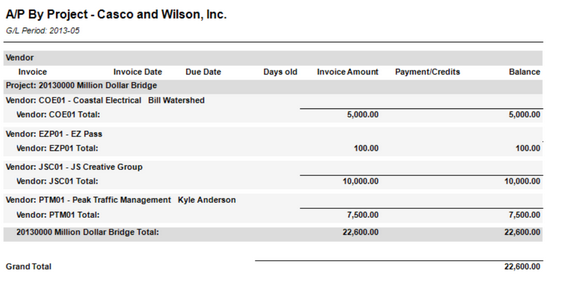
|