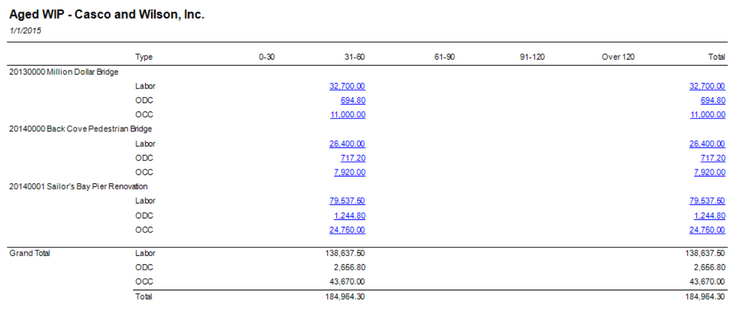Description
The Aged WIP Report gives you an Aging list of transactions with a Bill Status of R (Ready to Bill) and H (Hold) that go against Billable (and optionally Opportunities) projects. This report displays five aging periods that are fixed. Additionally, you have the ability to "Drill-through" to the individual transactions.
Data: That data is collected from Time Sheets, Purchase Journals, Employee Reimbursables and Disbursement Journals.
Note: This report honors Project Roles Filtering. Form more details read this article CLICK HERE.
Prompt
Date Ranges
| • | As of Date - The As of Date is the Cut-off date for this report (Unless the Use G/L Period for... Options are selected). |
| • | Aging Date - The Aging Date is used to drive the aging "buckets" on the report. |
| • | Use G/L Period for Non-Labor - When selected, all non-labor transactions (Purchase, Employee Reimbursables and Disbursement Journals) use the G/L Period as a time cut-off instead of the As-of Date. |
| • | Use G/L Period for Labor - When selected, all labor transactions (Time Sheets) use the G/L Period as a time cut-off instead of the As-of Date. Note - You must be running Labor Distribution for this to work properly. |
General
| • | Org. Unit - Filters the report by the selected Organizational Unit. |
| • | Org. Type - Options are Charge & Project. This works in conjunction with the Org. Unit filter. When Project is selected, the report is filtered by the Org. Unit associated with the Project that is being charged against. When Charge is selected, the report is filtered by the Org. Unit associated with the Transaction in relation to how Profit Sharing was set up on the project. |
| • | Project - Allows you to filter to a specific Project. When blank, All Projects are returned. |
| • | Project Leader - Allows you to filter to a specific Project Leader (Project Manager, Principle in Charge, Project Accountant) that is assigned on the Members Tab on the project. |
| • | Show WBS - When selected, the entire WBS (Work Breakdown Structure) is returned on the project. |
| • | Include Opportunities - When selected, Projects with a Charge Type of Opportunity are returned with the results. |
| • | Include ICC - When selected, Transactions that go against a G/L Code that have a Metric Type of Cost and a PM Type of ICC (In Contract Consultant) are included in the results. |
| • | Currency Type - The Type of Currency to be used when running the report. Options are Base, Company, Project and Transaction. |
| • | Currency Code - The Currency Code to be used when running the report. Options are set in the Multi-Currency applet. More on Multi-Currency |
Sorts
| • | Sort 1 - Top Level Sort. Options are Charge Company, Charge Org Unit, Project Company, Project Org Unit, Project Manager, Principal-In-Charge, Client Code, Client Name |
| • | 1st Sort Subtotal - When selected, the subtotal of Labor, ODC, OCC and ICC are broken out at the Sort level. |
| • | Sort 2 - Second Level Sort. Options are Charge Company, Charge Org Unit, Project Company, Project Org Unit, Project Manager, Principal-In-Charge, Client Code, Client Name |
| • | 2nd Sort Subtotal - When selected, the subtotal of Labor, ODC, OCC and ICC are broken out at the Sort level. |
Report
Report Columns
| • | Type - The PM Type of the WIP that is being reported on the row. Types include Labor, ODC (Other Direct Charges), OCC (Out-of-Contract Consultants) and ICC (In Contract Consultants) |
| • | Aging Bucket (amounts) - This report displays five aging periods that are fixed. The amounts reflected on this report are effort numbers. Meaning that Labor is reported at the Billing rate and Non-Labor is reported at the "marked-up" rate. |
| • | Total - Total of all aging buckets. |
Drill-through Report
| • | Name - Depending on the Journal being reported (Employee Name,Firm Name or Payee Name) |
| • | Journal - Journal that the reported data is coming from. |
| • | TransID - ID number of the transaction. |
| • | TransDate - Invoice Date (Purchase,Employee Reimbursable), Check Date (Disbursement), or WorkDate (Time Sheets) depending on the Journal being reported on. |
| • | Units - Hours for labor and units for non-labor. |
| • | Amount - The amounts reflected on this report are effort numbers. Meaning that Labor is reported at the Billing rate and Non-Labor is reported at the "marked-up" rate.
|
Sample(s)
Main Report
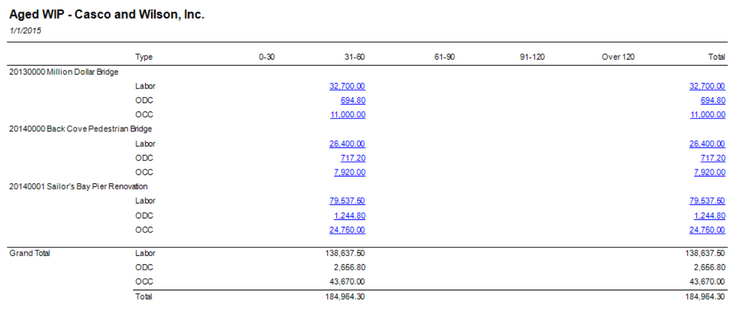
Drill Through
|