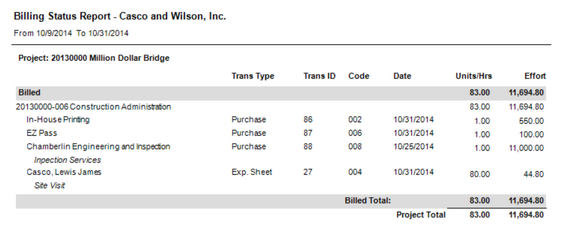Description
The Billing Status report allows you to search through all transactions that can have a billing status (Time Sheets, Purchase Journal, Employee Reimbursable Journal and the Disbursement Journal) for a specified date range. You are given the option to filter by Project, Journal and Billing Status.
Data: That data is collected from the Time Sheets, Purchase Journal, Employee Reimbursable Journal and the Disbursement Journal
Note: This report honors Project Roles Filtering. Form more details read this article CLICK HERE.
Prompt
Date Ranges
| • | Start Date - Beginning Date used to filter the transactions that are brought into this report. |
| • | End Date - Ending Date used to filter the transactions that are brought into this report. |
General
| • | Project - When selected, the data is filtered for the specified Project. If left blank, all project data is returned. |
| • | Include Inactive - When selected, Inactive projects are returned in the report data. |
| • | Include Billed - When selected, transaction with a Bill Status of B (Billed), from the selected Journals, are returned in the report data. |
| • | Include Ready to Bill - When selected, transaction with a Bill Status of R (Ready to Bill), from the selected Journals, are returned in the report data. |
| • | Include Hold - When selected, transaction with a Bill Status of H (Hold), from the selected Journals, are returned in the report data. |
| • | Include Never Bill - When selected, transaction with a Bill Status of N (Never Bill), from the selected Journals, are returned in the report data. |
| • | Include Write Off - When selected, transaction with a Bill Status of W (Write-off), from the selected Journals, are returned in the report data. |
| • | Include Indirect - When selected, Projects with a Charge Type of "Indirect" are returned in the report data. |
| • | Include Time Sheets - When selected, Time Sheet transactions are included in the report data. |
| • | Include Purchases - When selected, Purchase Journal transactions are included in the report data. |
| • | Include Emp. Reimbursables - When selected, Employee Reimbursable Journal transactions are included in the report data. |
| • | Include Disbursements - When selected, Disbursement Journal transactions are included in the report data. |
| • | Currency Type - The Type of Currency to be used when running the report. Options are Base, Company, Project and Transaction. |
| • | Currency Code - The Currency Code to be used when running the report. Options are set in the Multi-Currency applet. More on Multi-Currency |
Report
Report Columns
| • | Bill Status (Group Header) - The Billing Status of the transactions that are grouped below. |
| • | Trans Type - The location of the transaction (Time Sheet or Journal) |
| • | Trans ID - The ID number of the Time Sheet / Journal Entry. This can be used to look up the transaction in its respective location. |
| • | Code - Depending on the Source, the Code can mean different things. (Time Sheets=Labor Code, Purchase, Employee Reimbursables and Disbursement Journals=Expense Code) |
| • | Date - Depending on the Source, the date is the following (Time Sheets=Work Date, Purchase Journals=Invoice Date, Employee Reimbursables Journal =Trans Date, Disbursement Journal=Check Date ) |
| • | Units/Hrs - Depending on the Source, the Units/Hrs are the following (Time Sheets=Bill Hours, Purchase, Employee Reimbursables and Disbursement Journals=Qty) |
| • | Effort - Effort amounts reflected on this report display labor at the Billing rate and Non-Labor at the "marked-up" rate.
|
Sample(s)
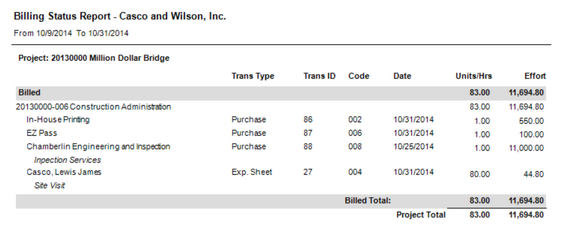
|