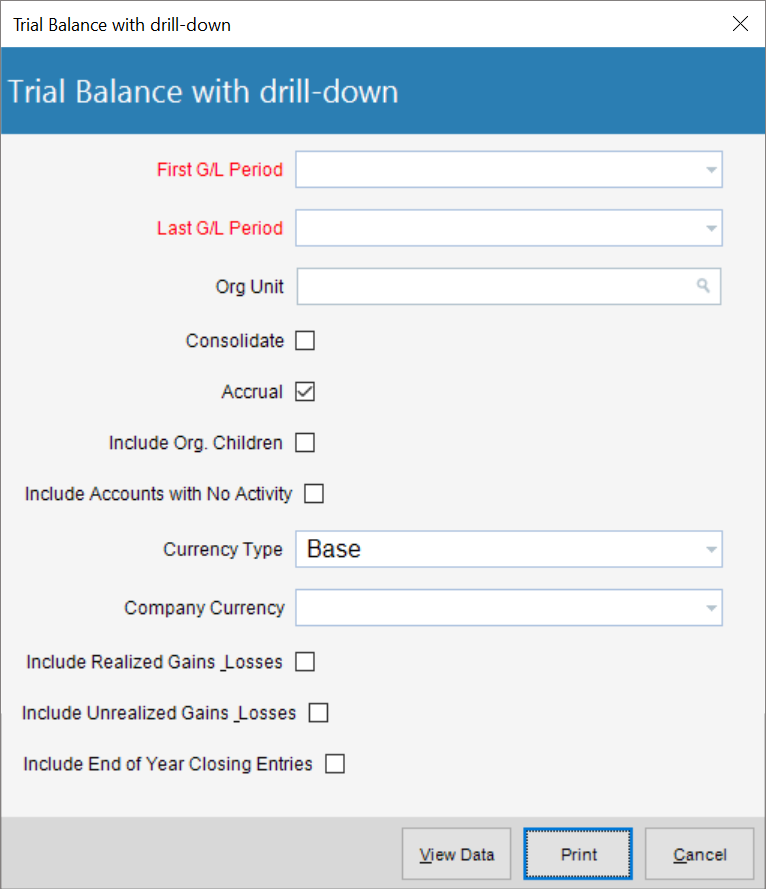Description
The Trial Balance with Drill-down report displays account balances based on user driven criteria. Includes click in details for debits and credits. This report also includes End of Year Closing click in details.
Prompt
General
| • | Starting Period - Beginning Period used to filter the transactions that are brought into this report. |
| • | Ending Period - Ending Period used to filter the transactions that are brought into this report. |
| • | Org. Unit - When selected, the data is filtered to display only the specified Organizational Unit. |
| • | Include Org. Children - When selected, the Child Org. are included in the returned results. |
| • | Consolidate - When selected, All of the Organizational Units are consolidated into one line instead of being broken out into their respective Org. Units. |
| • | Accrual - When checked, the report reports on an Accrual Basis. |
| • | Include Accounts with No Activity - When selected, Accounts that have no activity will be returned in the results. |
| • | Currency Type - The Type of Currency to be used when running the report. Options are Base, Company, Project and Transaction. |
| • | Currency Code - The Currency Code to be used when running the report. Options are set in the Multi-Currency applet. More on Multi-Currency |
| • | Include Realized Gains Losses - When selected, Realized Gains Losses are includes in the returned data (Multi-Currency only). More on MC Revaluations |
| • | Include Unrealized Gains Losses - When selected, Unrealized Gains Losses are includes in the returned data (Multi-Currency only). More on MC Revaluations |
| • | Include End of Year Closing Entries - When selected, EOY Closing entries are included in the returned results. |
Report
Report Columns
| • | Account - Account Code & Name |
| • | Beginning Balance - Starting Balance for the specified Account. |
| • | Current Debits - Debits against the specific Account. |
| • | Current Credits - Credits against the specific Account. |
| • | Ending Balance - Ending Balance for the specified Account minus the Debits and Credits. |
Drill-through Report
| • | TransID - Transaction ID Number of the transaction. |
| • | Trans Date - Transaction Date of the transaction. |
| • | Description - Client / Payee Name |
Sample(s)
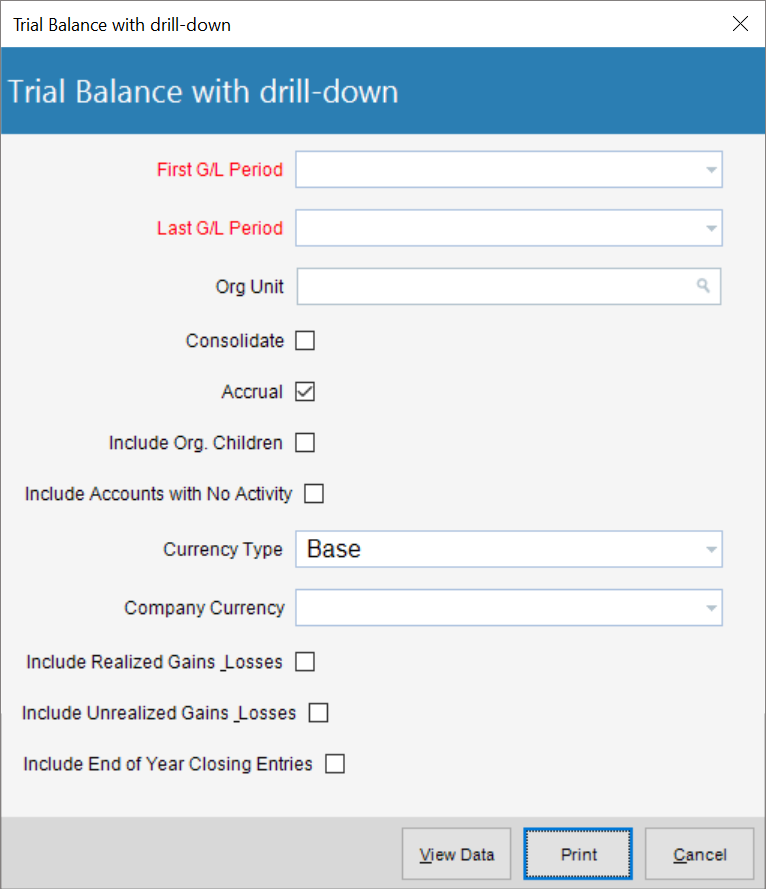
|