From and administrative perspective, passwords are managed via the Administration Module. To reset a user's password, please complete the following:
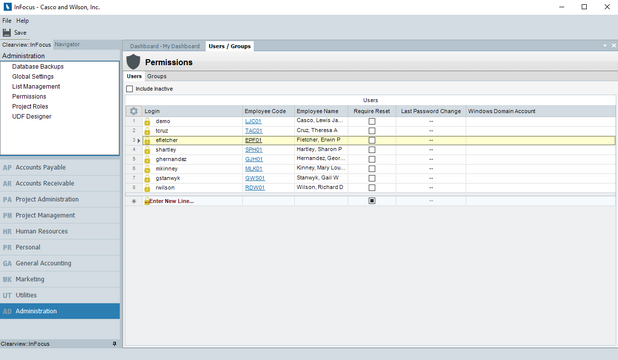
| 1. | Browse to AD>Permissions |
| 2. | Clicking the user lockbox |
| 3. | Complete the password dialogue |
| 4. | Click Save |