InFocus users can change their password at anytime via the following methods.
InFocus Desktop
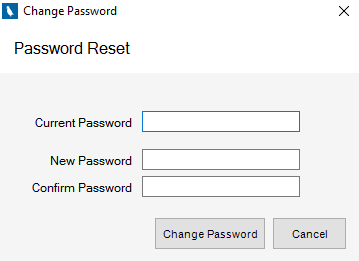
| 1. | Browse to Help>Change Password |
| 2. | Complete the dialogue. If no password has been given, leave the current password field blank. |
| 3. | Click Save |
InFocus Mobile
| 1. | Browse to your InFocus Launch URL |
| 2. | Click Login to InFocus Mobile below the InFocus Launch button |
| 3. | Login to InFocus Mobile |
| 4. | Click Reset Password |
| 5. | Complete the dialogue. If no password has been given, leave the current password field blank. |
| 6. | Click Save |