Module: General Accounting Applet: Chart of Accounts Tab: Account Associations |
|
Description: The Accounts Association Tab (Illustrated Below)
| • | This tab is where associations are made between base accounts and org paths. |
| • | The grid shows every available org path that has been established, plus one row (the top row) to allow for base codes that have no associaton to an org unit. |
| • | A single association can be set by checking the "Use" box next to the desired org. path. |
| • | Multiple rows can be set at once by using the various options at the right of the grid. |
| • | By default, the first row automatically is checked when a new base account is added. |
| • | The G/L name override is used to vary the account name between org paths. It is usually left empty; however, in cases such as a bank account where the user wants to use the same base code for the main bank in two different offices, but display the official name of the bank (e.g., Chase or Chemical), the G/L name override is used. |
| • | A Next Control Number column will appear in the grid in the case of a bank account or A/R account. The next check number or next invoice number (when invoicing by A/R account) will be established here (Fig. 2). |
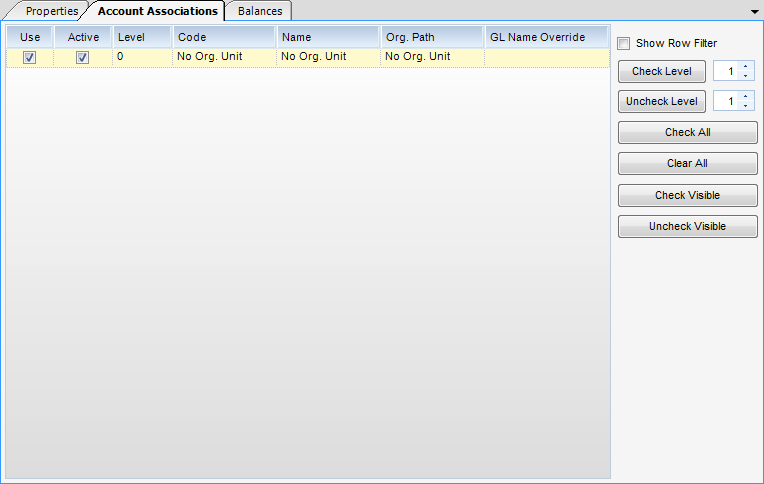
(Fig. 1)
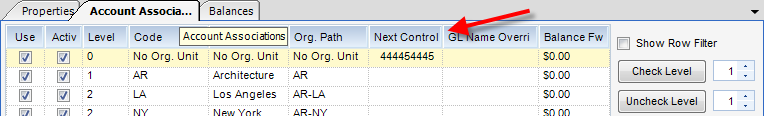
(Fig.2)