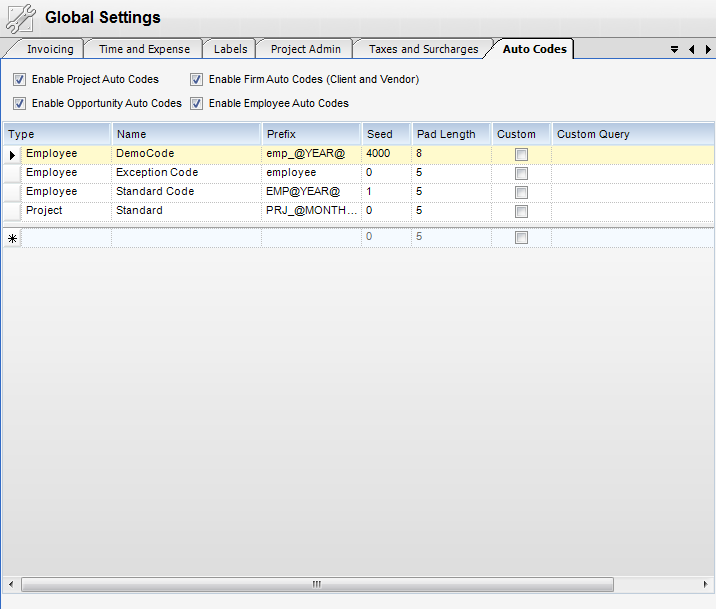Overview
Auto-Coding allows InFocus to auto generate codes for Projects, Opportunities, Firms and Employees. Click here and go to the 3 minute 57 seconds mark to learn more about the Auto Coding Tab in Global Settings.
To enable Auto Coding in Projects, Opportunities, Firms, and Employees check the box in the header of the tab and click Save.
Columns
Type - Applet where Code is being generated
Name - Name of Code
Prefix - Text that will appear before any Auto-Generated code. You can use Global Variables to generate these. For example, @YEAR@ will append the current year to the code.
Seed - The starting code for the codes.
Pad Length - The length of the code. For example, with a pad of 4, if the code is 1, Auto-Coding will generate 0001.
Custom - Does the Code require a Custom Query or not..
Custom Query - Enter a custom Query here to generate a custom code.