Overview
The Labels Tab Allows you to create Overtime Types and Customize Time sheet headers. You are able to customize the column name of the Work Order, Job Title, Bill Status, Labor Code and Location Columns by just filling in the new name on this tab. If you delete the name, it defaults to the original.
You have the option of selecting up to 4 different overtime types. When you add a name to the Overtime label box, it is activated (Fig.1). You can then go to the Employees Applet > Pay History Tab (Fig. 2) and enter the overtime amounts. When more than one Overtime Type is activated, employees will be required to select an Overtime Type when they enter overtime. If you delete the name from the box, the Overtime type will be deactivated. Click here and go to the 3 minute 10 second mark to learn more about the Overtime Types.
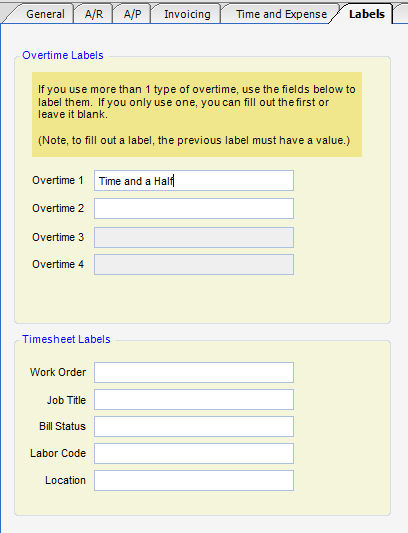
(Fig.1)
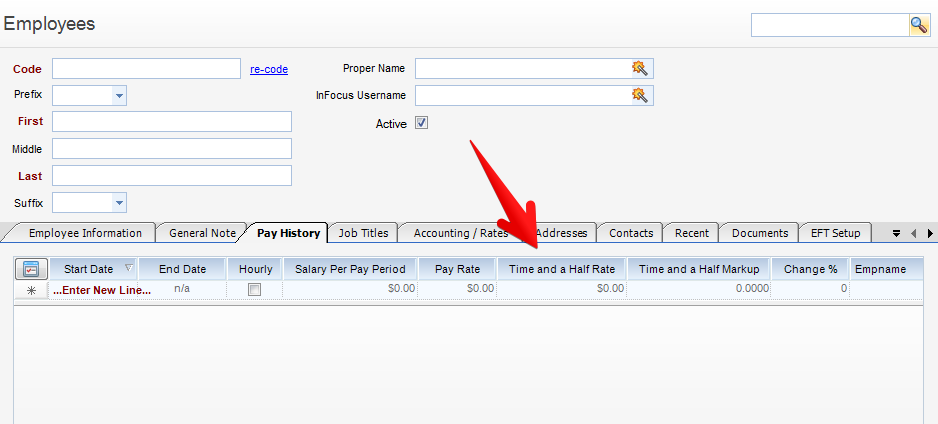
(Fig.2)