Overview
How to Set Allowable Date Ranges. To leave a date range open-ended, do not have a start or end date. Date ranges can also be controlled from project planning.
Step 1 - Right-click on a node of the WBS tree and select Allowable Date Ranges.
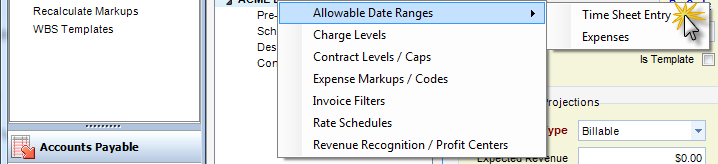
Step 2 - Next, select what type of data range you want to administer: Time or Expense. A grid of all chargeable nodes relative to the selected node will appear. You can either set the date range for each node individually, or set all nodes in a singular range by modifying the date fields with the check boxes (located above the grid).
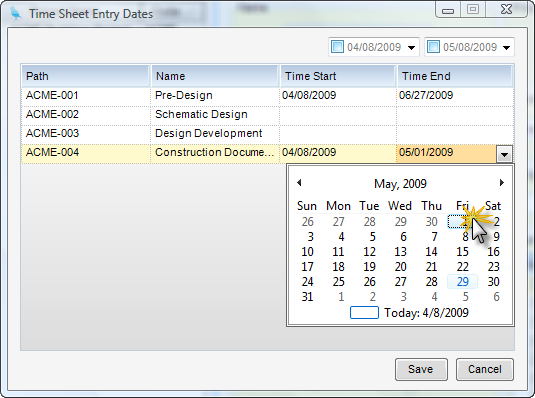
Step 3 - Click Save.