Overview
How to Apply Rate Schedules. Rate schedules can be applied to any or all nodes of the WBS. Children nodes override parents nodes.
Step 1 - Right-click on the node you want to set and select Rate schedules.
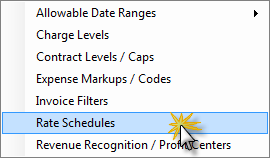
Step 2 - Fill out the Rate Schedules box with the appropriate information. Remember, Rate schedules can be applied to any or all nodes of the WBS. Children nodes override parents nodes.
Multipliers
| • | DPE - Direct personnel expense multiplier |
| • | OH - Overhead multiplier |
| • | Profit - Profit multiplier |
Job Cost
| • | Other - No Job Cost Rate Schedule being used. |
| • | Use Rate Schedule - When checked, the supplied rate schedule is used. |
| • | Use Multipliers - When checked, the specified multipliers (as designated by markup type) are used. |
| • | Markup Type - The multipliers to be used. Various combinations of DPE, OH, and Profit can be used. |
| • | Apply for Premium Time - When checked, only the non-premium portion of overtime is marked up. The premium portion is then added to that. |
An employee makes $10/hr. and receives time and a half for overtime. If the combined multipliers are 3.0 and this box was unchecked, the hourly premium rate would be 10 x 1.5 x 3 = $45/hr. If this box was checked, the calculation would be (10 x 3.0) + ( (10 x 1.5) – 10) = $35/hr.
Bill Rate
| • | Other - No Bill Rate Schedule being used. |
| • | Use Rate Schedule- When checked, the supplied rate schedule is used. |
| • | Use Multipliers - When checked, all the multipliers specified are used. |
| • | Apply for premium time - See same field for job cost section. |
| • | Override - The Override Bill Rate is checked for a match on timesheet entries prior to the normal Bill Rate Schedule. |
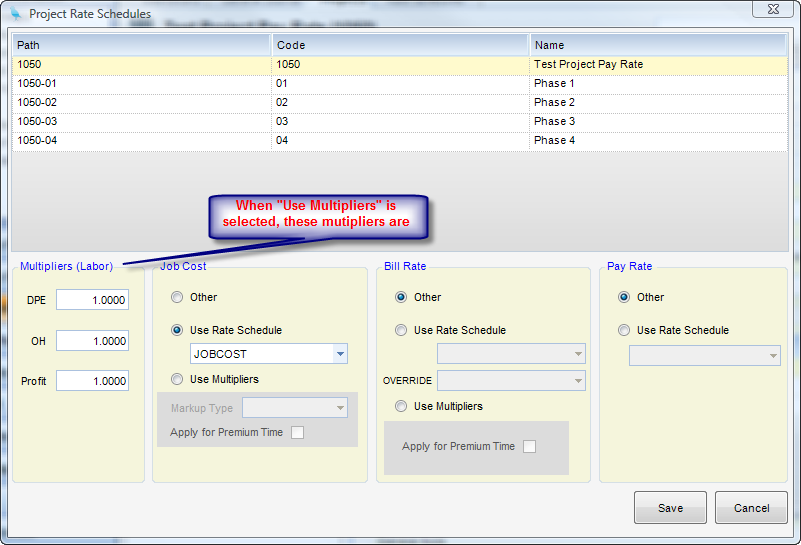
Step 4 - Click Save.