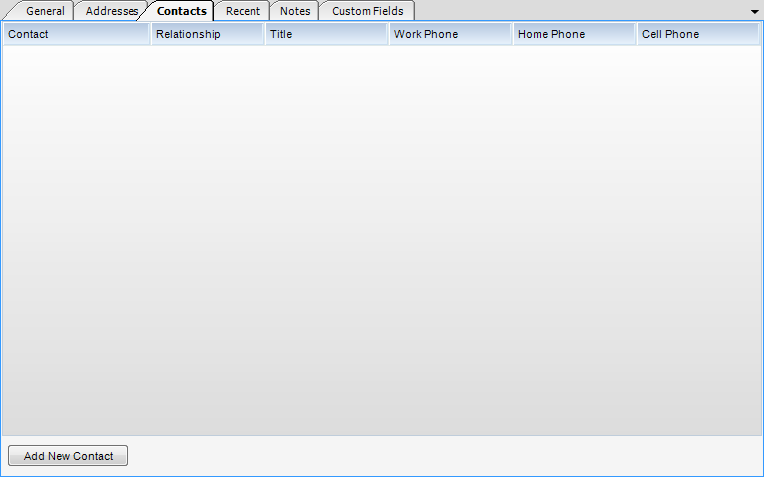Overview
The Contacts Tab - Contacts are people who are employees of either your company or of a firm with which you do business. They can also be associated with projects, but only as contacts for that project’s clients. Contacts cannot exist for a project that does not already exist for that project’s client.
| • | This tab allows for the entry of contacts. |
| • | Using the Lookup Control, you are able to pull up a firm. Any contacts listed within a that firm will show up here. |
| • | Adding a Contact - To add a contact, click the Add Contact button that appears at the bottom of the Contacts Tab. Fill out the New Contact box that comes up. An explanation of the Tab sections is explained in the Contacts section of this manual. |