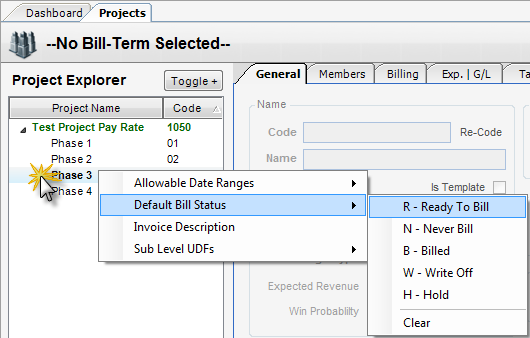Overview
When you right-click a sublevel (not in Edit Project Structure Mode), you have the following options:
Allowable Date Ranges - Allowable Date Ranges can be set for Timesheet and Expense Entry. Date ranges are allowed to have no Start Date or End Date to leave them open-ended. Date ranges can also be controlled from project planning. For instructions on how to use them, see the How to set Allowable Date Ranges section of this manual.
Sub Level UDFs - UDF fields can be added to levels below the project. When adding a UDF field to project sublevels, it will be available for all sublevels. Currently, these UDF fields are only available to Custom reports.
Default Bill Status - You can set a Default Bill Status on any node of the WBS. This is done by right-clicking on the node in project explorer. Also, a Default Bill Status has been added to the Project Administration tab, in Global Settings, for the Default Bill Status for Opportunity projects. These features do not limit the statuses; they simply specify the default value on a new transaction.